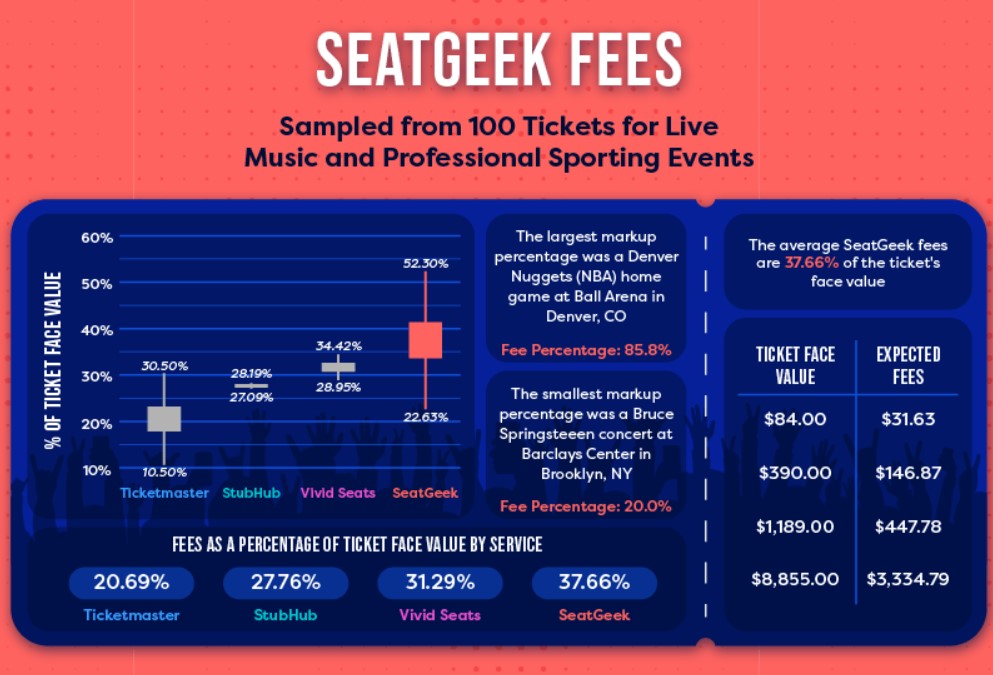When purchasing or selling tickets on SeatGeek. It’s essential to be aware of the various fees that are part of the transaction process. These fees can significantly impact the total cost of buying a ticket or the amount you earn from selling one. In this comprehensive guide, we will break down the fees on SeatGeek, explain how they are calculated, and offer tips on how to minimize their impact.
What Is SeatGeek?
SeatGeek is a popular online ticket marketplace that allows users to buy and sell tickets for a wide variety of events, including concerts, sports games, theater performances, and more. The platform is known for its user-friendly interface, transparent pricing, and innovative features like interactive seat maps and Deal Score, which helps buyers find the best value for their money.
Types of Fees on SeatGeek
SeatGeek charges two main types of fees: buyer fees and seller fees. These fees are used to cover the costs associated with running the platform, including customer support, payment processing, and maintaining the website and app.
1. Buyer Fees
Buyer fees are the charges that a buyer pays on top of the ticket’s listed price. These fees typically include service fees and, in some cases, delivery fees.
- Service Fees: This is the primary fee that SeatGeek charges buyers. Service fees are added to the total purchase price and are used to cover the operational costs of the platform. The exact amount can vary based on several factors, including the type of event, demand for tickets, and the price of the ticket itself. On average, buyer fees on SeatGeek range from 10% to 20% of the ticket’s face value.
- Delivery Fees: If the tickets are physical and need to be shipped to the buyer, a delivery fee may be added. This fee covers the cost of shipping and handling. For electronic or mobile tickets, delivery fees are usually minimal or non-existent.
2. Seller Fees
When you sell tickets on SeatGeek, the platform charges a seller fee, which is deducted from the final sale price. This fee is intended to cover the cost of listing the tickets and facilitating the sale. Seatgeek ticket fees
- Seller Fees: SeatGeek typically charges a seller fee of around 10% of the sale price. This means that if you sell a ticket for $100, SeatGeek will take $10 as a commission, and you will receive $90. The seller fee percentage can vary depending on the type of event and market conditions.
How Are SeatGeek Fees Calculated?
SeatGeek fees are calculated as a percentage of the ticket price. For example, if you’re buying a ticket listed at $100, and the buyer fee is 15%, you would pay an additional $15 in fees, bringing the total cost to $115. Similarly, if you sell a ticket for $100 and the seller fee is 10%, you would receive $90 after fees.
It’s important to note that the percentage fee can vary depending on factors such as:
- Event Popularity: High-demand events, like major concerts or playoff games, may have higher fees due to increased demand and higher operational costs.
- Ticket Price: The total dollar amount of the fees will increase with the ticket price, as the fees are a percentage of the ticket’s value.
- Type of Ticket: Different types of tickets, such as VIP or premium seats, might have different fee structures compared to general admission tickets.
Why Does SeatGeek Charge Fees?
Fees are a necessary part of SeatGeek’s business model. They allow the platform to provide services such as secure transactions, customer support, and the development and maintenance of the website and mobile app. These fees also help SeatGeek cover costs associated with payment processing, fraud prevention, and other backend operations that ensure a smooth and reliable experience for both buyers and sellers. how much are seatgeek fees
How Do SeatGeek Fees Compare to Other Platforms?
When compared to other ticket marketplaces, SeatGeek’s fees are generally in line with industry standards. Here’s a quick comparison:
- StubHub: StubHub typically charges buyers a fee of around 10% to 15% and sellers a fee of about 10% of the sale price.
- Ticketmaster: Ticketmaster fees can vary widely but are often between 15% and 20% of the ticket price for buyers, with sellers also facing listing fees and commission charges.
- Vivid Seats: Vivid Seats charges buyers a service fee that can range from 10% to 20%, with seller fees also around 10%.
While the exact percentages may vary, SeatGeek’s fee structure is competitive with these other platforms. However, the fees can fluctuate based on specific events and market conditions. So it’s always a good idea to check the final price before making a purchase or listing tickets for sale.
How to Minimize SeatGeek Fees
While fees are unavoidable when using SeatGeek, there are a few strategies you can use to minimize their impact:
1. Look for Promo Codes and Discounts
SeatGeek occasionally offers promo codes that can be applied to your purchase to reduce the total cost. These codes can provide discounts on service fees or even offer a flat dollar amount off your purchase. To find these promo codes, you can check SeatGeek’s website, sign up for their newsletter, or search for third-party coupon sites that may have valid codes.
2. Compare Prices Across Platforms
Before finalizing a purchase on SeatGeek, it’s a good idea to compare prices across other ticket marketplaces. While SeatGeek’s fees might be competitive. You may find a better overall deal on another platform, especially if they’re running a promotion or have lower fees for the specific event you’re interested in.
3. Buy Multiple Tickets at Once
If you’re buying tickets for a group, purchasing them all at once can sometimes reduce the per-ticket fee. This is because some platforms. Including SeatGeek, may apply a single service fee to the entire transaction rather than charging separate fees for each ticket.
4. Choose Electronic Delivery
Whenever possible, opt for electronic or mobile ticket delivery. This can help you avoid additional shipping or delivery fees that are often associated with physical ticket shipments.
5. Sell Tickets Early
If you’re selling tickets, listing them early can increase your chances of making a sale and potentially reduce the need to lower your price to compete with last-minute listings. This can help you maximize your profit, even after accounting for seller fees.
Common Questions About SeatGeek Fees
Are SeatGeek Fees Refundable?
SeatGeek fees are generally non-refundable. If an event is canceled and you’re eligible for a refund. The refund typically includes the ticket price and associated fees. However, if you choose to resell the tickets, you may still be subject to seller fees on the new transaction.
Can I See the Fees Before Finalizing a Purchase?
Yes, SeatGeek is transparent about its fees. You can view the total cost, including all fees, before completing your purchase. The final price will be displayed on the checkout page, allowing you to see exactly how much you’ll be paying in fees.
Why Do Fees Vary for Different Events?
Fees on SeatGeek can vary depending on the event, ticket type, and market demand. High-demand events may have higher fees due to the increased operational costs and the premium nature of the tickets. Additionally, ticket prices themselves can influence the fee percentage, with more expensive tickets often having a lower percentage fee but a higher overall dollar amount.
Conclusion
SeatGeek fees are an essential part of using the platform, whether you’re buying or selling tickets. Understanding these fees can help you make informed decisions and potentially save money. While fees can add to the cost of a ticket or reduce your profit from a sale. SeatGeek’s competitive rates and transparent pricing make it a reliable choice for many event-goers and ticket sellers. Ticket Transfer on StubHub
By keeping these fees in mind and using strategies like promo codes, comparing prices, and opting for electronic delivery. You can minimize their impact and get the most value from your ticket-buying or selling experience on SeatGeek. Whether you’re attending a concert, a sports game, or a theater performance, being aware of SeatGeek’s fees will ensure that there are no surprises at checkout. Allowing you to enjoy your event with peace of mind.